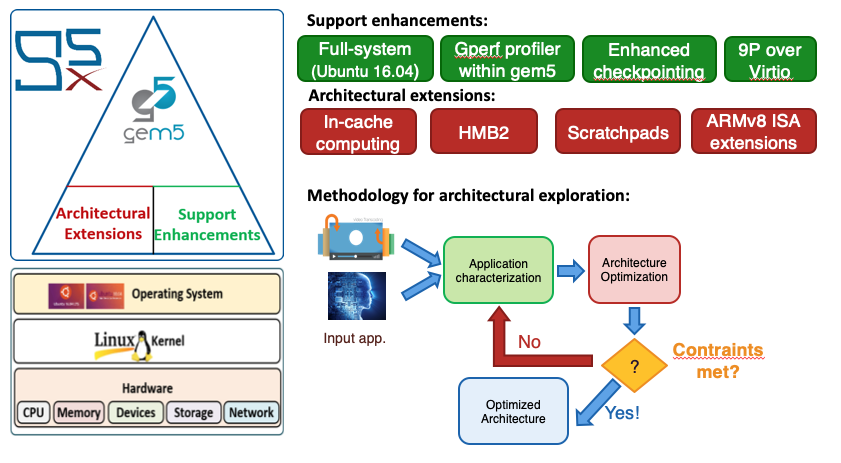Introduction
The gem5 simulator is a powerful tool widely used in computer architecture research for modeling processors, memory systems, and full-system environments. One of its core features is the ability to create checkpoints, which allow simulations to resume from specific points without restarting the process. However, as gem5 evolves, internal changes may make older checkpoints incompatible with newer versions of the tool. This is where cpt_upgrader.py becomes essential.
In this guide, we’ll explore how to use CPT upgrade in gem5, covering every step in a clear and easy-to-understand format. Whether you’re a beginner or an advanced user, this comprehensive walkthrough will ensure you’re fully equipped to upgrade your gem5 checkpoints reliably.
What Are Checkpoints in gem5?
In gem5, a checkpoint is essentially a snapshot of the simulation state. It captures all critical data, such as CPU states, memory contents, and device configurations. Checkpoints make it possible to pause a simulation and resume it later without repeating the entire workload.
These files are typically stored in directories containing various configuration files and binary dumps. They are especially helpful in long-running simulations, debugging, and when testing different parameters from a known state.
Structure of a gem5 Checkpoint
| File/Folder | Description |
| config.ini | Stores configuration settings |
| stats.txt | Contains simulation statistics |
| system/mem/ | Contains memory snapshot data |
| system/cpu/ | CPU-specific states and registers |
Understanding this structure is key to recognizing what changes might break compatibility and why an upgrade is sometimes necessary.
Why Do You Need a Checkpoint Upgrade?
As gem5 continues to improve, its internal representations and data structures often evolve. This means that checkpoints saved using an older version might not align with the expectations of a newer version. Trying to load such checkpoints can lead to errors or unexpected behavior.
The tool cpt_upgrader.py is designed to solve this problem by modifying old checkpoints so they remain compatible with updated versions of gem5. Think of it as a migration tool for simulation states.
Understanding cpt_upgrader.py
cpt_upgrader.py is a utility script included in the util/ directory of the gem5 source code. It scans a given checkpoint directory and applies a series of transformations using upgrader scripts located in util/cpt_upgraders/. Each script is tied to specific updates or version changes in gem5.
Key Features
- Automatically detects and applies necessary upgrades
- Supports recursive upgrade across multiple checkpoint folders
- Allows for custom upgrade logic via Python scripts
How to Use CPT Upgrade in gem5 – Step-by-Step
1. Locate Your Checkpoint
First, identify the path to the checkpoint directory you want to upgrade. Ensure that the checkpoint is from an older version of gem5 that is no longer compatible with your current setup.
2. Run the Upgrade Tool
Navigate to the root of your gem5 repository in your terminal and execute the following command:
python util/cpt_upgrader.py /path/to/checkpoint
This command will automatically detect the required upgrade scripts and apply them in the correct order.
3. Upgrade Multiple Checkpoints
If you have a directory containing multiple checkpoint folders, you can use the -r (recursive) flag:
python util/cpt_upgrader.py -r /path/to/checkpoints_root
This will apply the appropriate upgraders to all nested checkpoint directories.
4. Verify the Upgrade
After the script runs, open the upgraded checkpoint’s config.ini file and test it with your current gem5 simulation to ensure compatibility.
Writing Custom Upgrader Scripts
Sometimes, gem5 updates may require unique handling not covered by default upgrader scripts. In such cases, users can write their own custom upgrader scripts.
Script Template Example
Create a new Python file in util/cpt_upgraders/:
# Filename: custom_upgrade.py
tag = ‘custom_upgrade_tag’
depends = [‘some_previous_tag’]
def upgrader(cpt):
# Modify the checkpoint configuration here
print(“Applying custom upgrade…”)
Important Notes
- The tag must be unique.
- depends lists tags this upgrader depends on.
- The upgrader function receives a configuration object that can be modified to reflect new structures or paths.
Troubleshooting Common Issues
- Checkpoint not found: Ensure the path is correct and contains a valid config.ini.
- Dependency errors: Make sure the upgrader scripts are correctly ordered.
- Permission denied: Run the upgrade as a user with proper read/write access.
Best Practices for Managing Checkpoints
- Always backup your checkpoints before upgrading them.
- Keep a changelog of which upgrader scripts were applied.
- Test upgraded checkpoints in a sandbox before production use.
- Update documentation so your team knows the new compatibility status.
Advanced Use Cases
For users with large-scale simulations or enterprise pipelines, the cpt_upgrader.py script can be integrated into a CI/CD framework to automate checkpoint maintenance.
Additionally, combining checkpoint upgrades with version control (e.g., Git) for your simulation environment helps ensure reproducibility and traceability.
FAQs
Q1: Can I downgrade a checkpoint using this tool?
No, cpt_upgrader.py is primarily designed for forward compatibility, not downgrading.
Q2: What happens if my upgrade fails halfway through?
The script is generally safe and won’t delete original data, but always make a backup before proceeding.
Q3: Are all gem5 versions backward compatible?
No, and that’s why cpt_upgrader.py is necessary for long-term projects.
Q4: Does upgrading change the simulation results?
Only the structure of the checkpoint changes. As long as your upgrader doesn’t touch computation logic, results should stay consistent.
Q5: Is cpt_upgrader.py actively maintained by the gem5 team?
Yes, it’s part of the official utility suite and updated alongside major version changes.
Conclusion
Now that you know exactly how to use CPT upgrade in gem5, you’re equipped to manage simulation checkpoints across different versions with confidence. From understanding the structure and purpose of checkpoints to executing simple and advanced upgrade paths, this guide offers all you need to ensure smooth simulation workflows. Bookmark this article as your go-to resource and share it with others in the gem5 community to help raise the standard for simulation integrity and continuity.
Recommended Articles
MioCreate: The Ultimate Guide to AI-Powered Content Creation
The Ultimate Guide to Coyyn – Revolutionizing Digital Finance & Payments
MyGreenBucks & Kenneth Jones: A Complete Guide to the Future of Sustainable Finance
Manhiascan: The Ultimate Guide to Efficient Document Scanning
Fre24onlinee: Your Comprehensive Guide to News, Technology, and Gaming